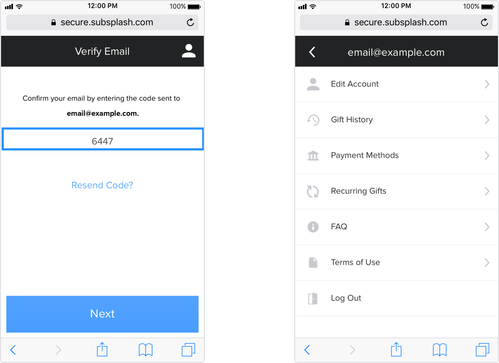Dayspring Giving Help
Common errors when linking bank account and verifying.
The below video walks you through how to link your bank account and addresses some common errors that may occur with verification .
How do I manage my giving account?
This video will walk you through the different areas of managing your donor account.
• How to edit your account information
• View your gift history
• Manage your payment methods
• How to edit your account information
• View your gift history
• Manage your payment methods
How to link a debit or credit card.
How to sign up for a giving account?
To start using Subsplash Giving, you’ll need to sign up for an account. This is quick and easy, and will allow you to quickly complete a gift, track previous gifts, and even set up recurring gifts.
To sign up for an account through Subsplash Giving, head to your church's Giving page, either on your phone or computer. Click the account icon in the top right of the Give page.
To sign up for an account through Subsplash Giving, head to your church's Giving page, either on your phone or computer. Click the account icon in the top right of the Give page.
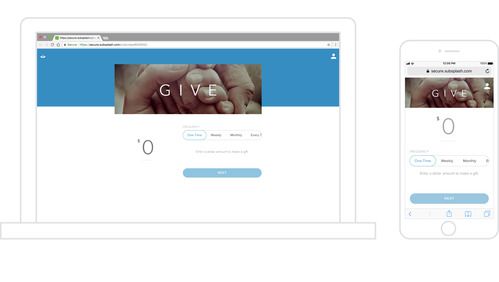
Select Sign Up and fill out the quick and easy form.
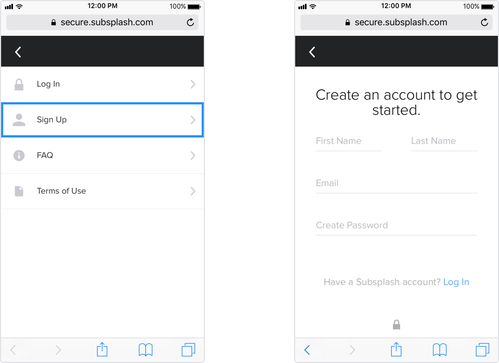
After you confirm your information, you will be emailed a verification code.
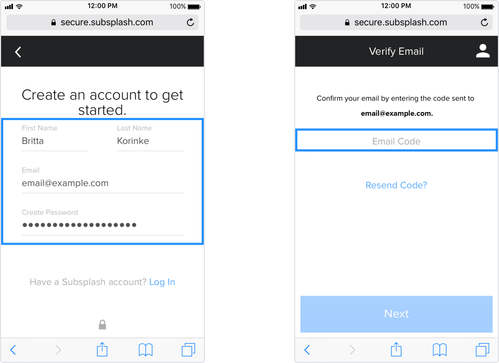
Obtain the verification code from your email and use it to complete the signup process. And you're done!